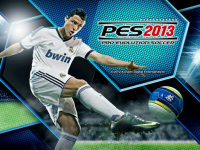| Pro Evolution Soccer 2013 Demo 2 |

|
|
| Publisher: | Konami |
| Size: | 1000.2 MB |
| OS: | Windows |
| License: | Demo |
| Total Download: | 5,119 |
| User Rating: | 9.4 out of 10  |
| Category: | Demo Games |
Description
The 2013 version of Pro Evolution Soccer series was released by Konami in September 2012. PES 2013 gives extra features on full playing control and individual style of world-class players.
Pro Evolution Soccer 2013 is best played using gamepad. However, you can play it with keyboard keys. The keys can also be customized on your own choice.
In the demo version, you can play 11 football clubs including Bayern Munich, Juventus, Barcelona, Manchester United, Real Madrid, Valencia, Athletic Bilbao, Corinthians, Santos, Chivas, and Boca Juniors.
Keyboard Controls:
- Arrow Keys = Move.
- E = Run faster.
- X = Short Pass.
- D = High/Long Pass, Tackle.
- W = Through Pass.
- A = Shoot.
- Q = Change player.
- C, Z = Special, Strategy.
- Those keys can be changed through:
"C:\Program Files\KONAMI\Pro Evolution Soccer 2013 DEMO2\settings.exe"
- Windows XP SP3, Vista SP2, 7
- Intel Pentium IV 2.4GHz or equivalent processor
- 1GB RAM
- DirectX 9.0c compatible video card. 128MB Pixel Shader 3.0 (NVIDIA GeForce 6600 or AMD ATI Radeon x1300 video card)
- Windows XP SP3, Vista SP2, 7
- Intel Core2 Duo 2.0GHz or equivalent processor
- 2GB RAM
- DirectX 9.0c compatible video card. 512MB Pixel Shader 3.0 (NVIDIA GeForce 7900 or AMD ATI Radeon HD2600 or better)
In case you can not find the game's shortcut / link on desktop or Windows start menu, you can create a new one as follows:
- Right-click on Desktop, choose New, then Shortcut.
- Inside Type the location, please copy and paste the text below:
C:\Program Files\KONAMI\Pro Evolution Soccer 2013 DEMO2\pes2013.exe
.. for 64 bit system, please copy and paste the text below:
C:\Program Files (x86)\KONAMI\Pro Evolution Soccer 2013 DEMO2\pes2013.exe
- Click Next, then Finish.
- A new shortcut should be available on your desktop. In order to launch the game, simply double-click it.
User Rating
Current Rating:
Excellent (10 points):
22 votes
Good (5 points):
1 votes
Poor (0 poin):
1 votes
Avg. Point:
9.4 out of 10
Your Rating:
Comments
Other interesting games
Partner: