
| Take Command - 2nd Manassas Demo |

|
|
| Publisher: | Paradox Interactive |
| Size: | 142.6 MB |
| OS: | Windows XP, Vista, 7, 8, 8.1, 10, 11 |
| License: | Demo |
| Total Download: | 177 |
| User Rating: | 10 out of 10  |
| Category: | Demo Games |
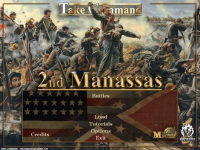
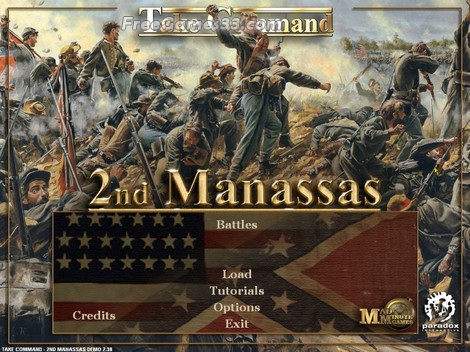
The game transports players to the tumultuous era of the 1860s, where the United States was torn apart by internal conflict. The Civil War, a defining moment in American history, serves as the backdrop for this immersive experience. Players are thrust into the role of a commander, tasked with leading troops through some of the most significant battles of the war.
Players are offered the choice of the role of either a supreme general or a division commander, each with its own distinct challenges and responsibilities. As a supreme general, players wield unparalleled authority, overseeing multiple divisions and coordinating grand strategic maneuvers. Conversely, as a division commander, players must focus on executing precise tactical operations, leading their troops with skill and precision on the front lines.
The demo offers a taste of the historical battles available in the full game. You can experience the desperate struggle of the Battle of Cedar Mountain or the chaotic clash at Chantilly. Each battlefield is meticulously recreated, offering a glimpse into the strategic challenges faced by real commanders.
How to Play:
- Press W, A, S, D keys to move the camera view, Q and E keys to rotate, and Z key to zoom the camera in and out.
- For the mouse usage, point the mouse cursor to the edge of the screen to move the camera view. Hold and press right-click, then swipe left and right to rotate the view.
- Press Spacebar or Shift to move the camera up or down. Or use the mouse wheel as the alternative.
- Each flag represents a group of troops. Click a flag to select that unit, then double-click on a specific location to have the troops move to that destination.
- Press M key to show the map, where you can see the position of your units, targets, and enemies.
- Click the Binoculars (bottom-left) to move your view back to yourself.
- Try the buttons at the right-bottom to see combination of commands your units can do.
- Run the Tutorial to know more how to play this game.








