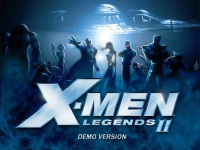| X-Men Legends 2: Rise of Apocalypse Demo |

|
|
| Publisher: | Activision |
| Size: | 336.5 MB |
| OS: | Windows |
| License: | Demo |
| Total Download: | 988 |
| User Rating: | 10 out of 10  |
| Category: | Demo Games |
The main enemy in this game series is Apocalypse and his accomplices. Inside the demo, X-Men heroes are going to breach into a military prison in Greenland to free Professor X. After that, the mission continues to save Blink, a mutant with teleport ability, from giant ants. Those you can play include Magneto, Storm, Cyclops, and Wolverine.
To be able to use keyboard keys optimally, you must use Defaults2 option. To do that, Get into the Options menu, then Advanced Options. Click the Defaults2, then click Accept. There you will also see a list of keyboard keys for controlling X-Men heroes.
On first play, you might find that the game screen feels a little bit smaller. It can be set larger by changing the Resolution inside Advanced Options (Options - Advanced Options). You can try 1024x768 or larger based on your monitor screen, then click Accept to apply the change.